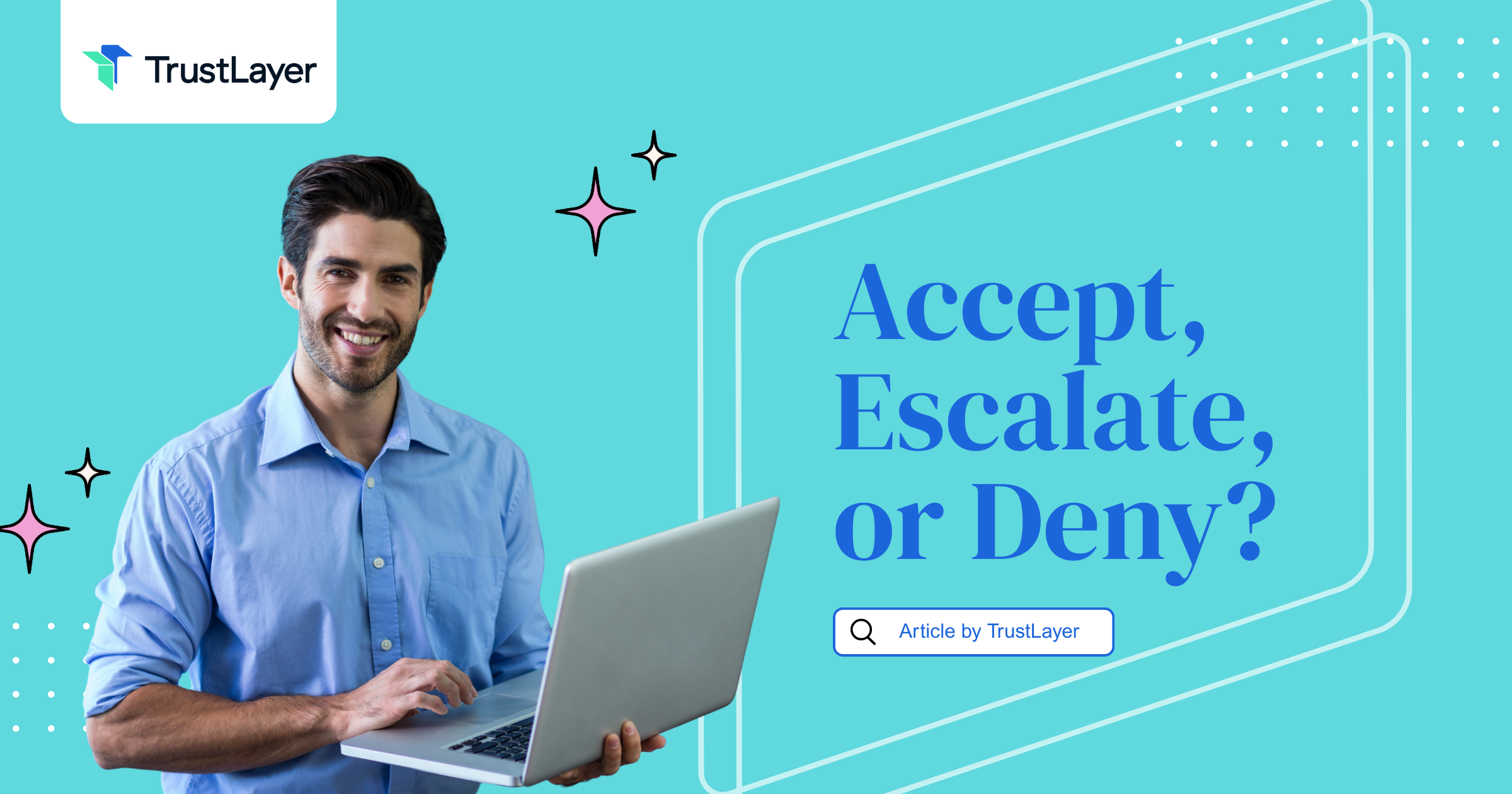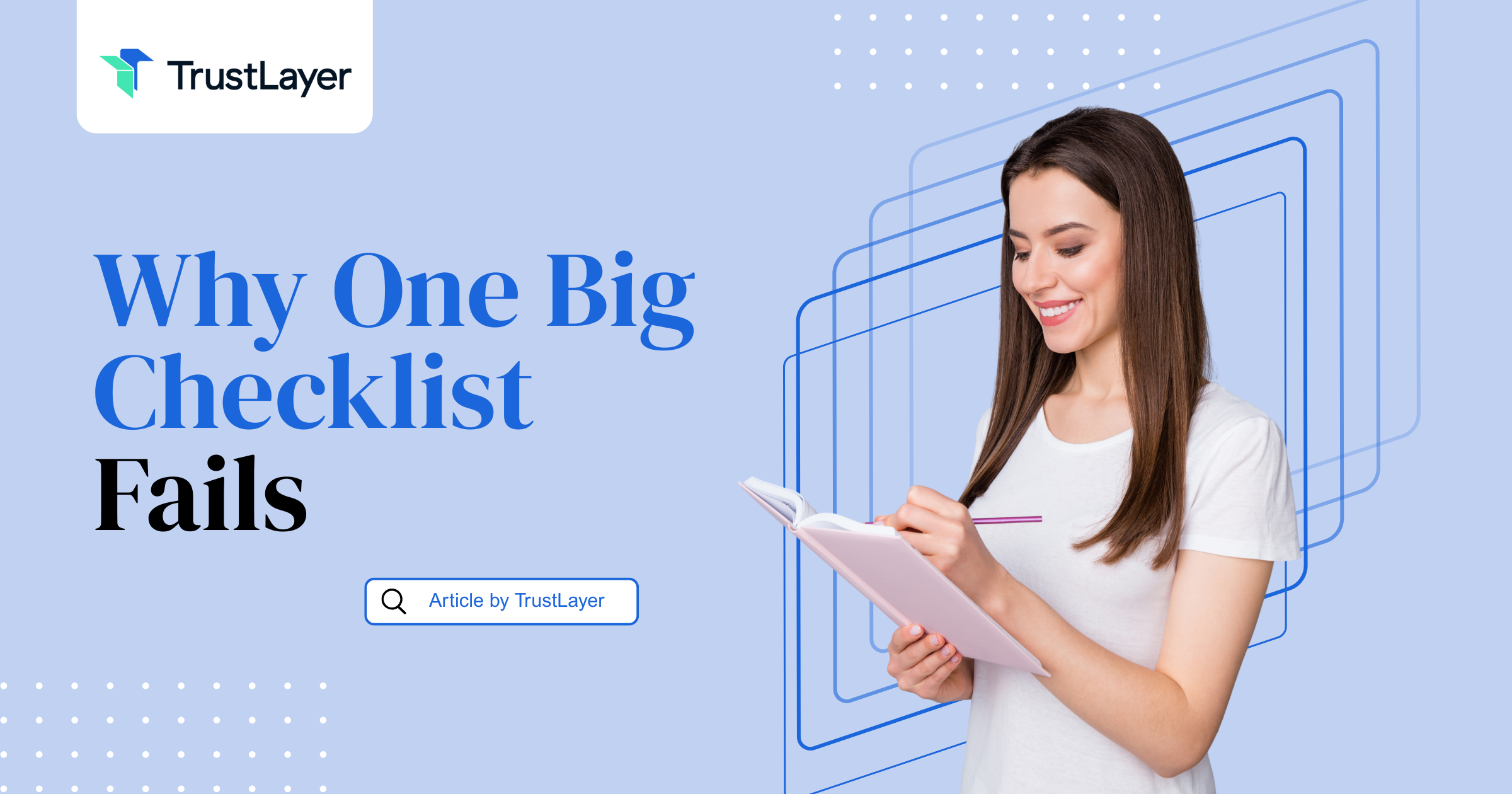The Risk Matrix, Now in Your Workflow: Click the Menu, Get the Insights

Let’s Get One Thing Out of the Way
Yes, the Risk Matrix is free.
Yes, it’s open to the public.
No, you don’t need to log in.
So why are risk teams across construction, insurance, and property management paying to use it inside TrustLayer?
Because the Matrix is powerful. But the Matrix embedded inside a workflow?
That’s a whole new game.
Compliance isn’t about tools. It’s about timing, visibility, and shared reality.
This Isn’t Just a Menu. It’s the Click That Feeds Your Risk Strategy.
You’ve seen it: three polite vertical dots tucked in the corner of every vendor record.
Quiet. Unassuming. A little snowman.
You might have used it to delete a contact or rename a company.
But now?
This menu just got promoted.
Inside it, you’ll find a new option: “View Risk Matrix.”
Click it, and boom:
- TrustLayer auto-fills that vendor’s data
- Generates a complete risk scan in seconds
- And remembers it forever
No new tabs. No re-entry. No switching tools.
Three dots: still polite. Now powerful.
Why the Embedded Risk Matrix Beats a Button
Buttons are obvious. Expected. Loud.
The menu? It’s the sleeper MVP.
It lives in the moment of action.
It doesn’t interrupt. It integrates.
You don’t stop your work to run a risk check—you do it in-line, in real time, exactly where you’re already working.
That’s not a shortcut. That’s a shift.
“The only thing cooler than automation is invisible automation.”
Why Use the Risk Matrix Inside TrustLayer?
The public Risk Matrix gives you insight.
But insight alone won’t route a document, flag a non-compliant vendor, or notify your team.
Embedding it inside TrustLayer turns it from a snapshot into a system.
It’s no longer a one-stop shop—it’s an actionable compliance workflow.
One where risk isn’t just monitored… it’s managed.
The free Risk Matrix gives you a snapshot.
The embedded version gives you a risk operating system.
Here’s what the public tool can’t do:
1. Branded, Embedded Workflows for Vendor Risk Management
- Clients see your logo, not TrustLayer’s
- Agencies access all clients, each client only sees their workspace
- Menu > Credibility
"Want your Matrix embedded in a client-facing dashboard? That’s TrustLayer."
2. Unlimited Users for Collaborative Risk Compliance
- Invite everyone: legal, finance, ops
- No extra seats. No gatekeeping.
- One vendor, one record, one truth
“Risk isn’t one person’s job. So why is your tool built for one login?”
3. Vendor Risk Dashboards That Don’t Require Pivot Tables
- Show compliance by vendor type, coverage line, or geography
- Schedule automated reports to execs weekly
- Export CSVs instantly, no rework
“You’re not managing spreadsheets. You’re managing confidence.”
4. All Vendor Documents in One Compliance Workflow
- Track COIs, W9s, licenses, contracts, and subcontractor agreements
- All in one view. All tied to risk status.
“You’re not just tracking insurance. You’re tracking readiness.”
5. No Login Required for Vendor Submissions
- Secure upload links
- Real-time confirmation
- No passwords, no excuses
“No vendor ever said, ‘You know what I need? Another portal login.’”
6. TrustLayer Support by Insurance Pros
- Our team has insurance pros who get it
- Managed service options available
- Clients say things like: "Sharpest team in tech. Period."
TL;DR: From Menu Click to Compliance Clarity
You don’t need another tool. You need the tool to live where your work does.
The embedded Risk Matrix gives you:
- Branded vendor experiences
- Real-time risk scans
- Full document visibility
- Dashboards that tell the story
- A compliance workflow that works
All from a little vertical ellipsis hiding in plain sight.
What’s Next: Real-Time Risk Signals
Up next? News monitoring, embedded.
The moment your vendor makes headlines, your Matrix will show it.
- Lawsuits
- Layoffs
- Executive turnover
No digging. No wondering. Just insight.
Frequently Asked Questions
Q: Where do I find the Risk Matrix?
Click the three-dot menu next to any vendor in TrustLayer. Select “View Risk Matrix.”
Q: Will I have to input anything manually?
Nope. TrustLayer pulls vendor data automatically.
Q: Can I export the report?
Yes. Download, share, or schedule it as part of automated reporting.
Q: What else do I get in the platform?
Dashboards, doc tracking, white-label branding, no vendor logins, unlimited users, and actual humans to support you.
Q: Is this available in all plans?
The embedded Matrix is included in Pro and Enterprise plans.
Ready to See the Real Matrix?
If you’ve used the public Risk Matrix, you know it works.
Now imagine that insight one click away in your workflow—connected to your docs, your team, your reports.
That’s the difference between knowing risk… and managing it.
🌟 Schedule a demo and click the menu that actually helps you work smarter.