Case Study: AMCON Industrial x TrustLayer

From 9 to 150 Vendors: AMCON’s Compliance Transformation with TrustLayer
From Procore paralysis to confident compliance in one afternoon workshop
Why this matters
AMCON wasn’t shopping for “COI software.” They were protecting projects from audit exposure, premium surprises, and costly slowdowns. TrustLayer connected insurance paperwork to risk outcomes, allowing the field to move and finance to rest.
Company at a glance
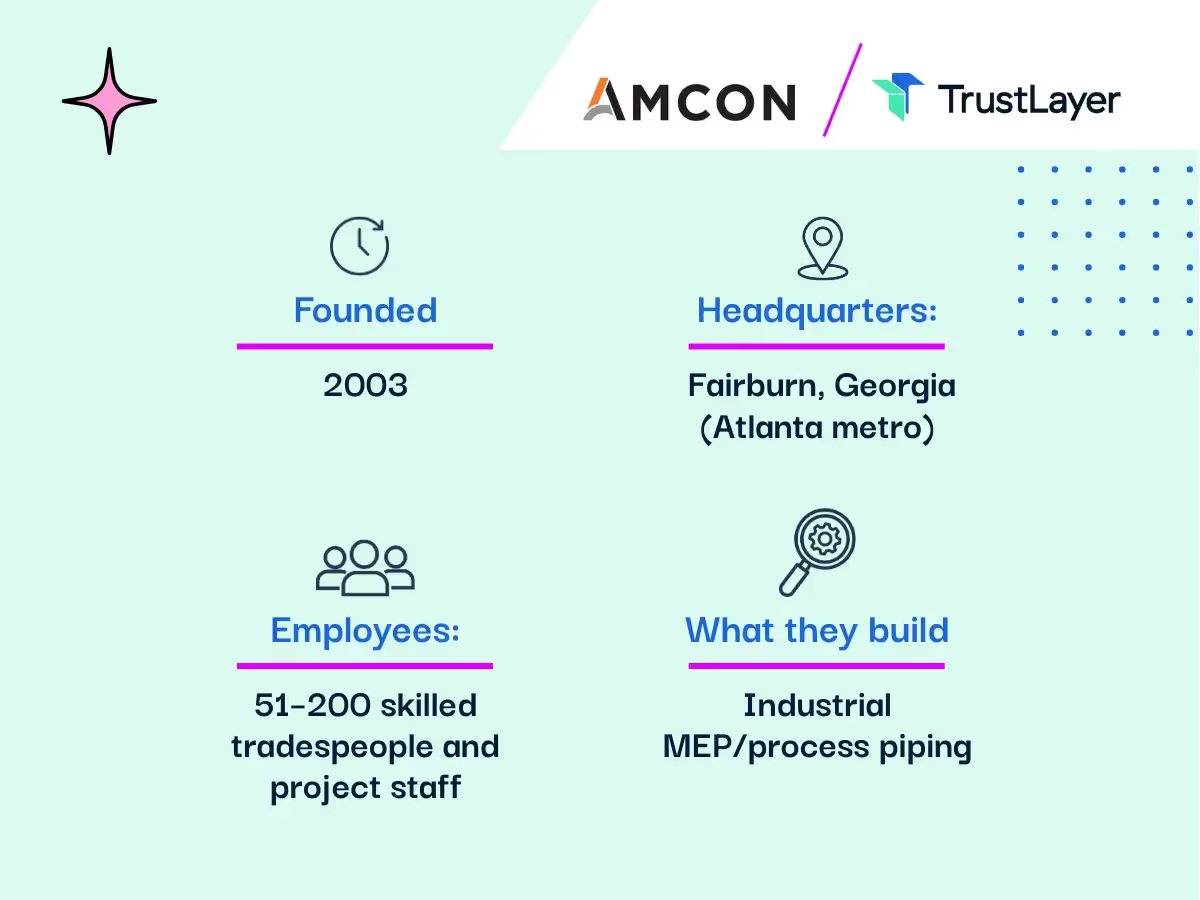
The challenge
AMCON’s operations team had Procore humming for drawings and RFIs, yet only 9 of 150 vendors were actually onboarded in TrustLayer. No one felt comfortable answering questions about “medical-expense limits” or “waiver of subrogation,” so COIs sat in limbo. Schedules slipped, exposure climbed, and the broker’s inbox turned into an informal help desk.
The TrustLayer play
- Broker-and-builder workshop
In a two-hour live session, AMCON’s project admins and their broker reduced noise to the five coverages that actually matter on industrial sites and agreed on acceptable carve-outs—so requirements matched reality. - Workflow tuned to Procore.
When a subcontractor is added in Procore, TrustLayer automatically fires a clean request, and the status flows back to the site log. Field teams see readiness without having to dig through inboxes. - Plain-English coaching
TrustLayer reviewers tag every COI with guidance that a superintendent can easily understand—no legalese. Just “pass,” “fix this box,” or “call your agent.” That turns approvals from guesswork into muscle memory.
The payoff
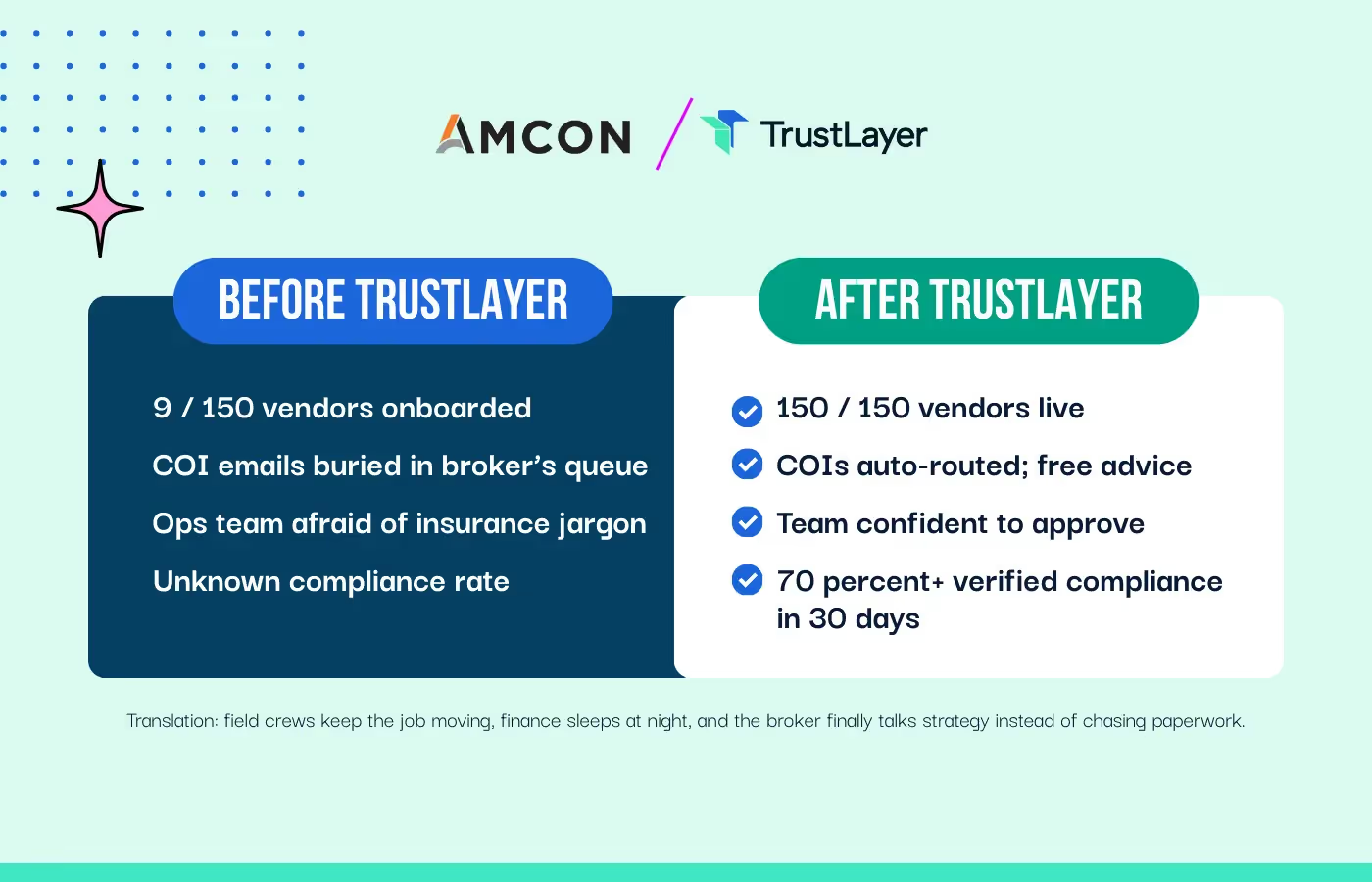
When compliance bottlenecks hit, it wasn’t just paperwork piling up—it was risk exposure, stalled schedules, and unanswered questions about coverage. AMCON’s project managers, superintendents, and broker were caught in the middle, with certificates buried in inboxes and no clear compliance rate to report.
By aligning TrustLayer directly with Procore, every new subcontractor now flows into an automated compliance workflow. Certificates of insurance are routed, flagged, and tracked without manual intervention, and project teams receive clear, plain-English guidance. The result is more than efficiency—it’s vendor compliance visibility, faster onboarding, and fewer costly surprises on industrial job sites.
Customer voice
The numbers tell one story. The day-to-day experience tells another. For AMCON, the real breakthrough wasn’t just seeing compliance rates climb — it was the sense of control their teams gained once TrustLayer and Procore were working in sync.
That shift is best explained in their own words:

Frequently Asked Questions
Q: What is TrustLayer used for?
Managing vendor insurance to reduce audit exposure, uncovered claims, premium spikes, and project slowdowns—not just tracking documents.
Q: How does TrustLayer work with Procore?
When new subs are added in Procore, TrustLayer automatically requests compliance docs and syncs real-time status to project logs, so superintendents know who’s cleared—no digging through email.
Q: What results can construction teams expect?
Faster onboarding, higher verified compliance, clearer approvals, and clean audit trails—often inside the first month.
Q: How is TrustLayer different from other COI tools?
We connect certificates to risk outcomes (audits, premiums, delays, and reputation) and coach approvers in plain English to keep work moving forward.
Q: Can our broker stay involved?
Yes. TrustLayer handles the requests/reviews, while brokers advise on edge cases—freeing them from administrative tasks.
Ready to de-risk your next shutdown?
If “ask the broker” is still your COI policy, let’s fix that. Book a 15-minute discovery call and turn your compliance gap into a competitive edge—before the next maintenance window closes.
















